Introduction
Cet article fait suite à une envie de nettoyage de mon pc. Je vais vous partager la méthode que j’ai utilisé pour supprimer les applications pré-installées sous Windows 10. Malheureusement, quelques applications parviennent à survivre à la méthode (Hello Cortana).
Ouverture d’un interpreteur Powershell
- Rechercher le programme Powershell dans votre menu démarrer puis lancer le en tant qu’administrateur.
Lister l’ensemble des applications installées
- Dans la fenêtre qui vient de s’ouvrir, utiliser la commande suivante:
Get-AppxPackage | Select Name, PackageFullName
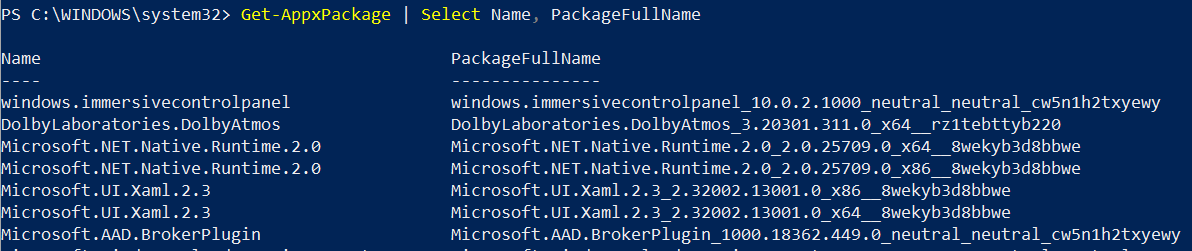
Selection du package à supprimer
- Lancer la commande suivante en remplaçant le nom du package à supprimer à la place de YourPackageName
Get-AppxPackage YourPackageName | Remove-AppxPackage

Liste de toutes les applications possibles de supprimer
Important: Je vous conseil de ne pas supprimer le Windows Store afin de pouvoir récupérer les applications que vous allez supprimer.
To uninstall 3D Builder:
get-appxpackage *3dbuilder* | remove-appxpackage
To uninstall Alarms & Clock:
get-appxpackage *alarms* | remove-appxpackage
To uninstall App Connector:
get-appxpackage *appconnector* | remove-appxpackage
To uninstall App Installer:
get-appxpackage *appinstaller* | remove-appxpackage
To uninstall Calendar and Mail apps together:
get-appxpackage *communicationsapps* | remove-appxpackage
To uninstall Calculator:
get-appxpackage *calculator* | remove-appxpackage
To uninstall Camera:
get-appxpackage *camera* | remove-appxpackage
To uninstall Feedback Hub:
get-appxpackage *feedback* | remove-appxpackage
To uninstall Get Office:
get-appxpackage *officehub* | remove-appxpackage
To uninstall Get Started or Tips:
get-appxpackage *getstarted* | remove-appxpackage
To uninstall Get Skype:
get-appxpackage *skypeapp* | remove-appxpackage
To uninstall Groove Music:
get-appxpackage *zunemusic* | remove-appxpackage
To uninstall Groove Music and Movies & TV apps together:
get-appxpackage *zune* | remove-appxpackage
To uninstall Maps:
get-appxpackage *maps* | remove-appxpackage
To uninstall Messaging and Skype Video apps together:
get-appxpackage *messaging* | remove-appxpackage
To uninstall Microsoft Solitaire Collection:
get-appxpackage *solitaire* | remove-appxpackage
To uninstall Microsoft Wallet:
get-appxpackage *wallet* | remove-appxpackage
To uninstall Microsoft Wi-Fi:
get-appxpackage *connectivitystore* | remove-appxpackage
To uninstall Money:
get-appxpackage *bingfinance* | remove-appxpackage
To uninstall Money, News, Sports and Weather apps together:
get-appxpackage *bing* | remove-appxpackage
To uninstall Movies & TV:
get-appxpackage *zunevideo* | remove-appxpackage
To uninstall News:
get-appxpackage *bingnews* | remove-appxpackage
To uninstall OneNote:
get-appxpackage *onenote* | remove-appxpackage
To uninstall Paid Wi-Fi & Cellular:
get-appxpackage *oneconnect* | remove-appxpackage
To uninstall Paint 3D:
get-appxpackage *mspaint* | remove-appxpackage
To uninstall People:
get-appxpackage *people* | remove-appxpackage
To uninstall Phone:
get-appxpackage *commsphone* | remove-appxpackage
To uninstall Phone Companion:
get-appxpackage *windowsphone* | remove-appxpackage
To uninstall Phone and Phone Companion apps together:
get-appxpackage *phone* | remove-appxpackage
To uninstall Photos:
get-appxpackage *photos* | remove-appxpackage
To uninstall Sports:
get-appxpackage *bingsports* | remove-appxpackage
To uninstall Sticky Notes:
get-appxpackage *sticky* | remove-appxpackage
To uninstall Sway:
get-appxpackage *sway* | remove-appxpackage
To uninstall View 3D:
get-appxpackage *3d* | remove-appxpackage
To uninstall Voice Recorder:
get-appxpackage *soundrecorder* | remove-appxpackage
To uninstall Weather:
get-appxpackage *bingweather* | remove-appxpackage
To uninstall Windows Holographic:
get-appxpackage *holographic* | remove-appxpackage
To uninstall Windows Store: (ATTENTION!)
get-appxpackage *windowsstore* | remove-appxpackage
To uninstall Xbox:
get-appxpackage *xbox* | remove-appxpackage
